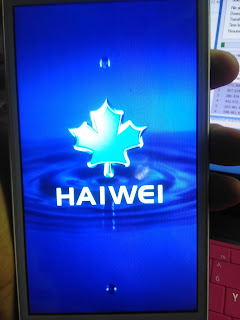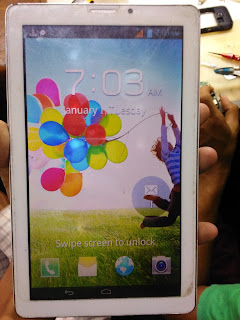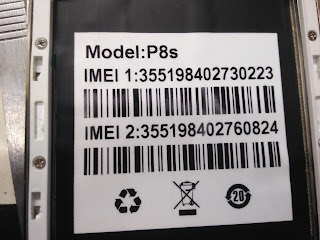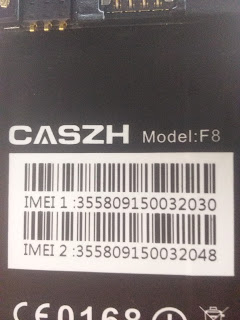Samsung Galaxy S4 SHV-E300L Convert to GT-I9500 S6 Edge Style Fixed Rom 5.0.2 Lollipop
Features Added
1. Auto go Recovery after flash need factory Reset and Wipe Cache
2. No Optimizing App after flash ready
3. fast boot up to set up wizard after flash ready
4. SMS-Fixed Supper fast sent out No long loading (160*3 character )
5. Added S6 Music player
6. Added S-Planner (Completely Material Design )
7. Added Galaxy S6 keyboard look more cool and thin
8. Added S6 weather
9. Added S6 Calculator
10. Added S6 Galaxy APP
11. Added S6 File manager
12. Stable (On stock Edit 100% )
13. Standard Samsung Keyboard With Khmer type
14. Fix Khmer Font some latter not display
15. Dialpad Standard International (+ Work 100%Call to every Country)
16. S6 Themes Chooser 2 Enabled with(A8,Note 5,G3,Lollipop, Wood,IOS8.ETC )
17. Enable Network Auto Mode (LTE,WCDAM,GSM Switchable )
18. Standard Khmer Operator APN
19. Supper Clean Korean APP
20. Default Wallpaper Galaxy S6 edge+
21. Enabled Sound Shutter menu in Camera
22. Pre-Rooted
23. Fast , Smooth supper stable rom
24. Odin Flash able one package can flash from any version
25. Original Samsung Boot Animation
26. Added S6 Setting
27. Enable Toolbox
28. Enable Multi Window
29.Enable Multi User
30. Enable Screen Lock Effect from Stock Note 4
31. Enable Private Mode
32. Added Smart manager
33. Model and Baseboard to I9500
____ Flash by Odin ____
Download Link >>
SHV-E300LS6.TARPassword: Paid Taka 100 100 Test
Instructions To Flash
Download Odin v3.10.6
Extract Odin ZIP file
Open Odin v.3.10.6
Reboot Phone in Download Mode (press and hold Home + Power + Volume Down buttons)
Connect phone and wait until you get a blue sign in Odin
Add the firmware file to AP / PDA
Make sure re-partition is NOT ticked
Click the start button, sit back and wait few minutes
:Contact us:
01614226969
01814226969
01840226969